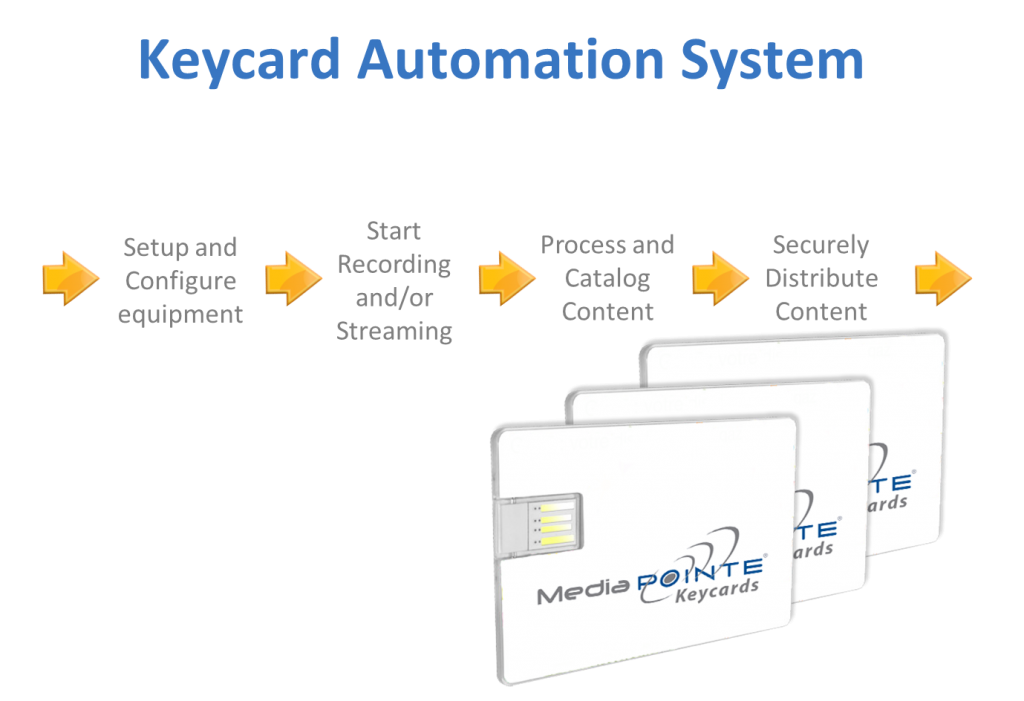KAS

Part Number: KAS
Overview
MediaPOINTE offers a system and methodology for automating everything from operating the equipment to distributing your media content. KAS – Keycard Automation System automates the workflow of capturing, managing, and distributing content based on user configurable keycards and can be optionally added to any MediaPOINTE video recording system.
Description
MediaPOINTE offers a system and methodology for automating everything from operating the equipment to distributing your media content. KAS – Keycard Automation System automates the workflow of capturing, managing, and distributing content based on user configurable keycards and can be optionally added to any MediaPOINTE video recording system.
This system relies on a credit card sized device that stores information about the user, group, or application. KAS utilizes an identification tag that is associated with a combination of the following:
- An Individual
- A User Group
- An Application
Similarly a card could be assigned to every department in a company or class in a university. All meetings, presentations, or lectures associated with that group would be automatically distributed to a Media Library shared by that group. Cards can even be assigned for specific applications such as a company-wide address streamed over the network or a weekly customer presentation that appears on the company website.
Product that work with KAS
- DMR
- DMR Studio
- DMR HD
- DMR HD Studio
- DMR HD Pro
- HD Portal
- HD Portal plus
- HD Portal Portable Kit
- TAC HD
- HD Webcaster
Let’s take a look at an example of with and without using the KAS and why it makes sense to use KAS:
- Configure equipment and start a recording manually or scheduled (IT support required)
- Recording starts at present time or Professor manually starts recording via computer
- Recording stops at preset time or Professor manually stops recording via computer
- Professor or IT staff manually transcodes, uploads, deletes, and distributes content, entering all relevant metadata, passwords, etc.
- Insert Keycard into connection plate on lectern
- System is configured & streaming / recording begins
- Remove Keycard from connection plate on lectern
- Streaming /recording stops
- Transcoded copies are made in all required formats
- Files are uploaded to secure fileserver and deleted from recording device
- Files are catalogued along with all required metadata
- Content is distributed to appropriate students and faculty, and uploaded to University’s digital library